Usage Information Page
The Usage information page displays historical usage data. The usage data can be accumulated by time, user, PC, or commuter action and filtered by feature and date range. Click the Usage information tab on the left side of the License Administrator to view the Usage information page.
The Usage information page is not available when running the License Administrator remotely. The License Administrator must be running on the server to read the usage log file. Additionally, the Usage information page is not available when no usage log exists. This may be due to an incorrect RMS Usage logfile path setting or because no clients have used any seats.
Usage Information CSV
After viewing the historical usage on the Usage information page, the License Administrator writes the usage information into a CSV file in the License Administrator Program Data directory, C:\ProgramData\Golden Software\License Administrator\usageInfo.csv by default. You can use this file to generate charts and perform analysis of the historical usage information.
Usage log location
To find the usage log for your concurrent license navigate to the folder containing the lservsta file location, the default path for this folder depends on your OS.
-
64-bit OS → "C:\Windows\SysWOW64\"
-
32-bit OS → "C:\Windows\System32\"
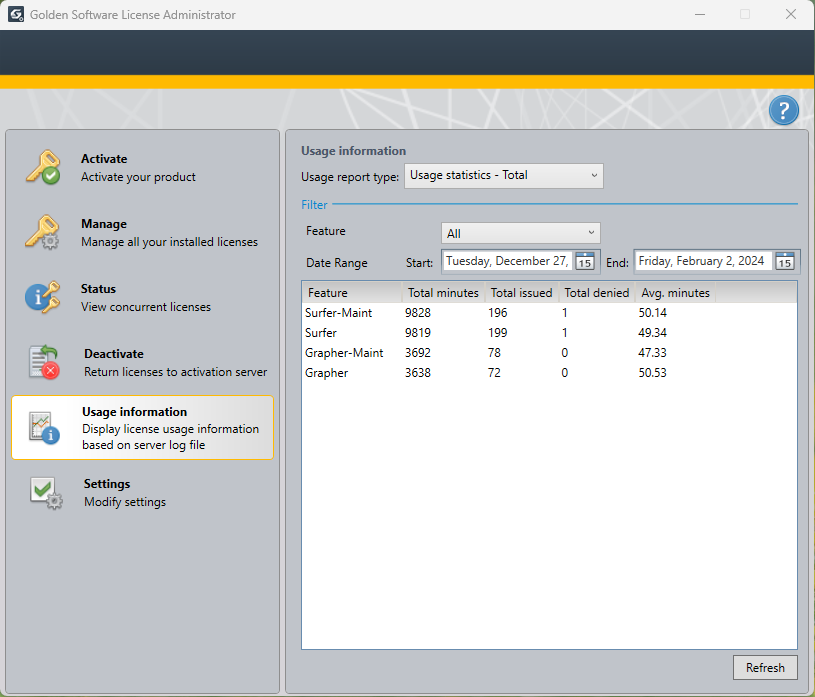
|
|
The Usage information page displays historical usage information sorted by feature, user, PC name, or time period. |
Usage report type
Select the report type you wish to view from the Usage report type list by clicking the current selection and clicking Usage statistics – Total, Usage statistics – Per year, Usage statistics – Per month, Usage statistics – Per Feature, Usage statistics – Per User, Usage statistics – Per Host, Commuter action, or All records.
The Total, Per year, and Per month options accumulate license feature usage by time: overall, by year, and by both year and month respectively. The Per Feature, Per User, and Per Host options accumulate license feature usage by feature, user, or computer respectively. The Commuter action option shows all commuter actions for each license feature, and the All records option shows all records in the usage log for each license feature.
Feature
The usage information can be filtered to show only a single license feature by selecting the desired license feature in the Feature list.
Date Range
The usage information can be filtered by date by typing or selecting dates in the Date Range Start and End fields.
Usage information table
The usage information columns change depending on which Usage report type is selected. Generally the usage information contains total usage time, average usage time, and total issued and denied seats. The usage log is read when first viewing the Usage information page. Click Refresh to update the usage information to include usage between when you began viewing the log and the current time.