Status Page
The Status page in the License Administrator displays current license and seat usage. Click the Status tab on the left side of the License Administrator to view the Status page.
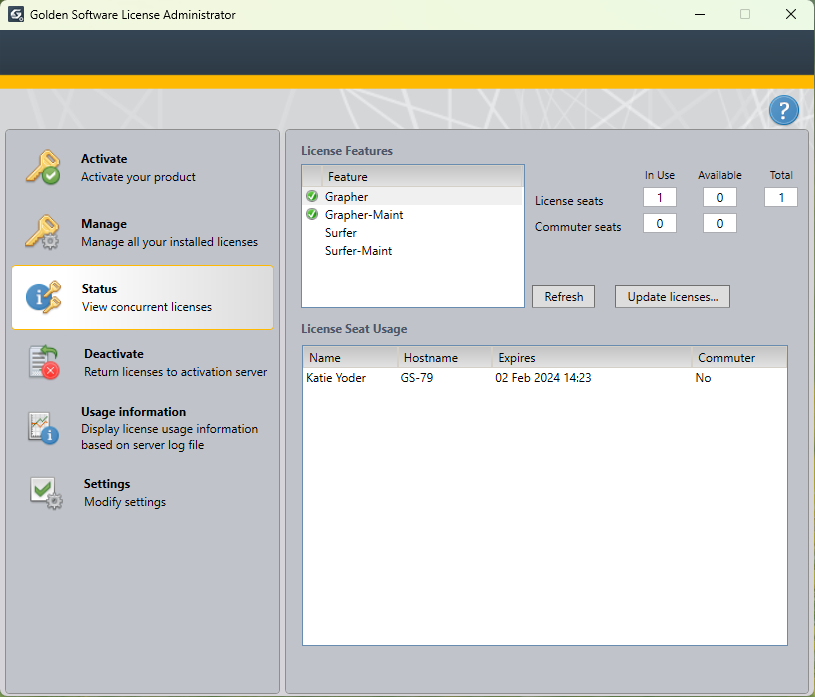
View current license usage on the Status page
License status
The License status table displays a list of all license features and their versions in the Feature and Version columns respectively. The first column displays a check mark in a green circle next to any license features currently in use. The remaining sections of the Status page only show current usage for the selected feature in the License status table. Click on a feature to select it and view its current use.
The Commuter status bar shows the proportion of commuted seats for the selected feature. The In Use value shows the number of commuted seats. The Available value shows the number of seats available for commuting. The Available value will be the same in both the Licenses and Commuter rows.
Features from vendors other than Golden Software will appear in the License status table if the server is serving licenses for other software. You can use the Status page to view current usage of these other software products. However, only Golden Software licenses can be managed with the Activate, Manage, and Deactivate pages.
Users
The Users table displays information about the users occupying license seats. The Name column displays the user name. The Hostname column displays the user’s PC name. The Expires column displays the next time and date the server will check if the seat is still in use. If a client crashes or somehow loses connection to the server, the date and time in the Expires column indicates when the seat will be returned to the server. Seats are returned to the server immediately when an end user closes the application. The Commuter column indicates if the seat is being commuted. When a user is commuting a license, the commuter license expiration date is displayed in the Expires column.
Refresh
The Status page does not update automatically when users acquire or return license seats. Click Refresh to update the Status page with the current usage information.
Update Licenses
Click Update licenses to view the Manage page.